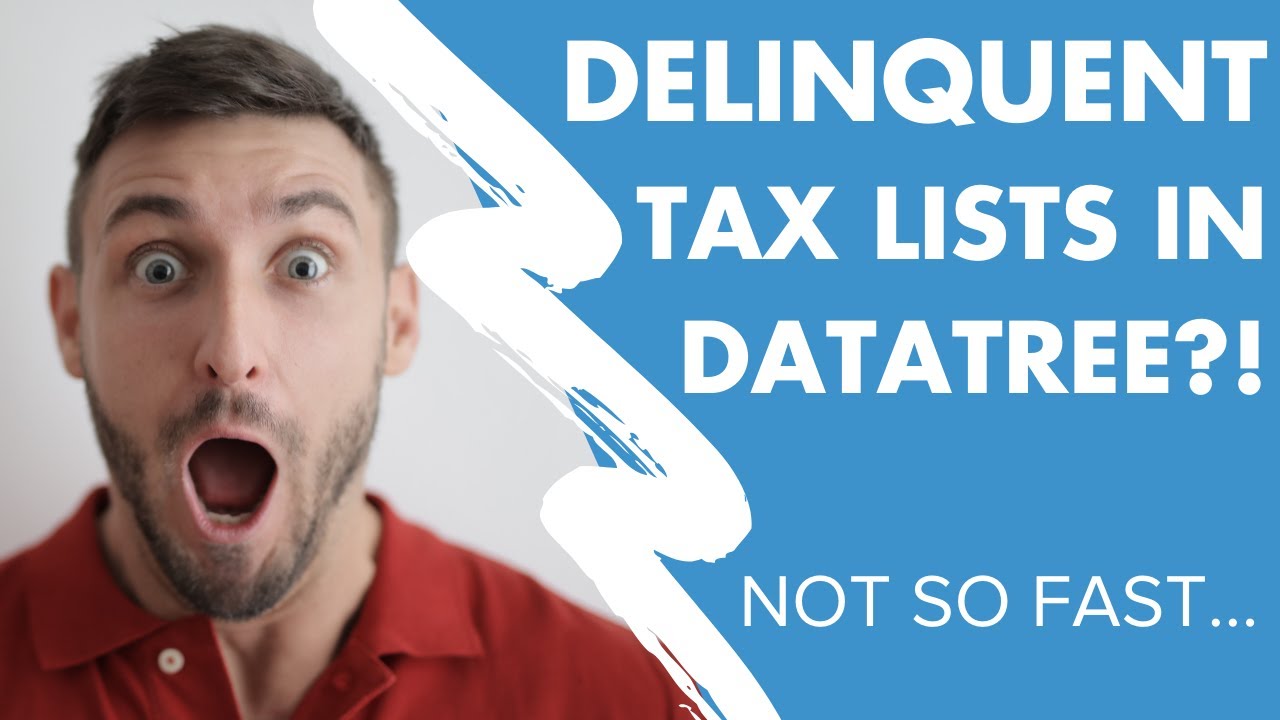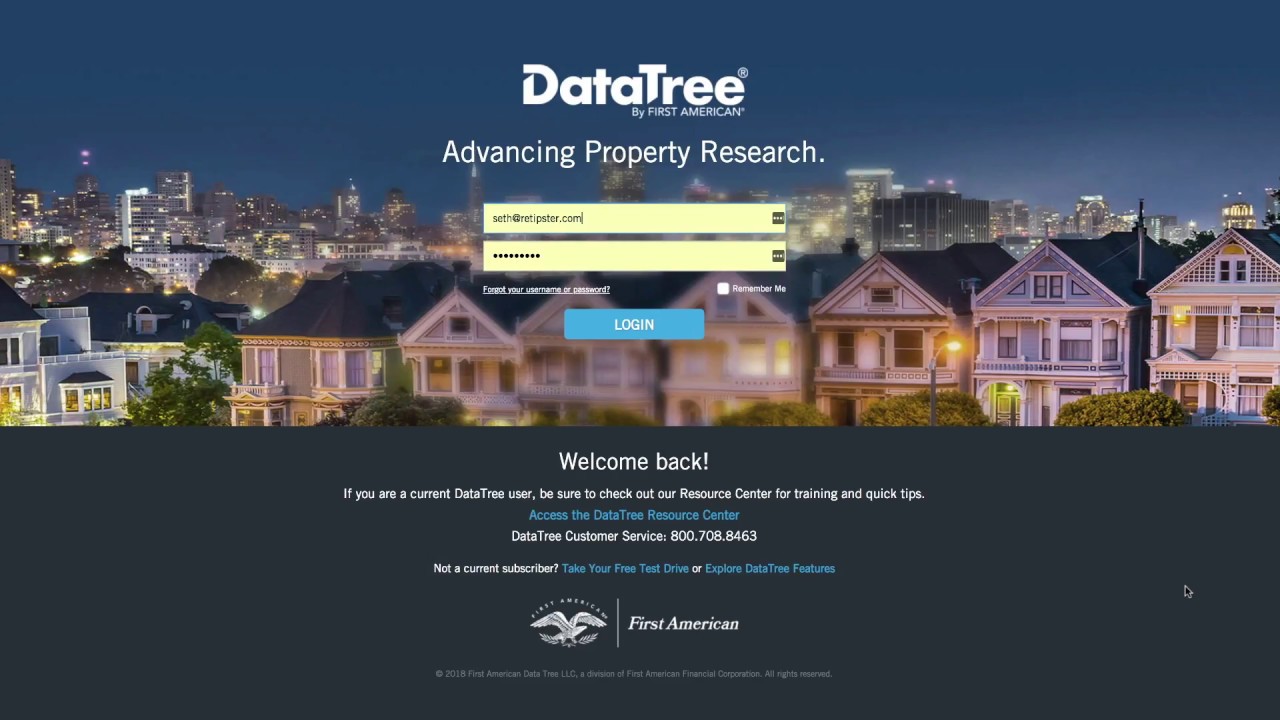I just picked up a subscription to DataTree to try and find opportunities, but quickly finding myself confused with all the info and selection options…what are the best ways to learn how to navigate the interface? And how can I identify delinquent tax payers in the most efficient way?
@land_master There are some video’s that you can get your bearings with. Data tree is also very helpful and will help you go through all the criteria. If you look though REtipster’s YouTube channel you can search for more. There are a few on Data Tree. Good Luck!
@land_master I can attest, DataTree is a little confusing at first. The interface is designed well enough, but the sheer quantity of filtering options can be overwhelming. Most data services don’t give you this many levers to pull… but its strength is also its weakness, because the more options you have, the more confusing it can get.
On top of that, the fact that some of the filtering options seem to be doing the same thing, and when one data filter isn’t available in your county, it won’t actually tell you that, you’ll just have to figure it out when it returns zero results.
I don’t think there’s really 5-minute tutorial out there that will make you an expert on it, but your filtering expertise will come the more and more you use it. Spend some time playing around with different combinations of filters to see which ones make the most notable impact on your list size.
If you haven’t already seen it, this overview may help.
One note though, at around 7:17 in this video when I pick “Absentee Owner”… (this is one way to filter your list by including only the owners who do not live at the property address). Another fun quirk of DataTree is that I should have also selected “Unknown” as well. In DataTree logic, “Unknown” is usually the same thing as an “Absentee Owner”, which I didn’t realize until after this video was made.