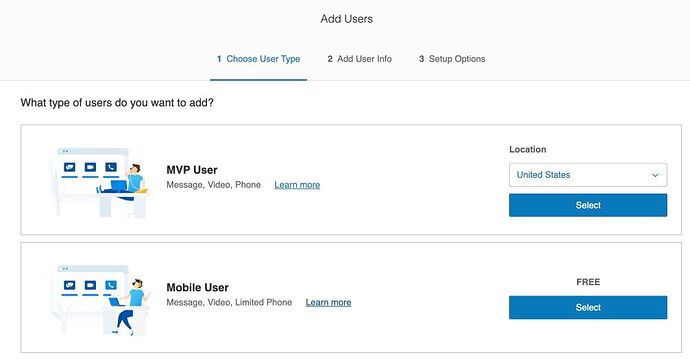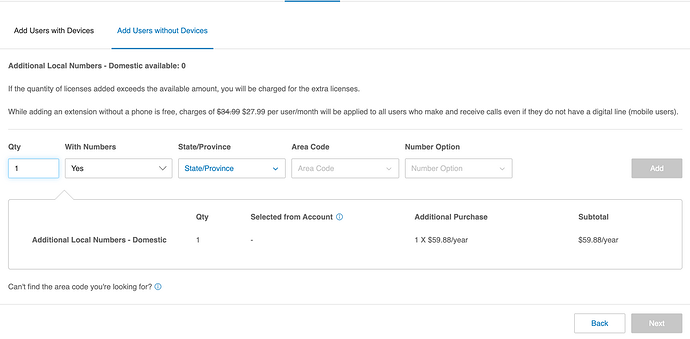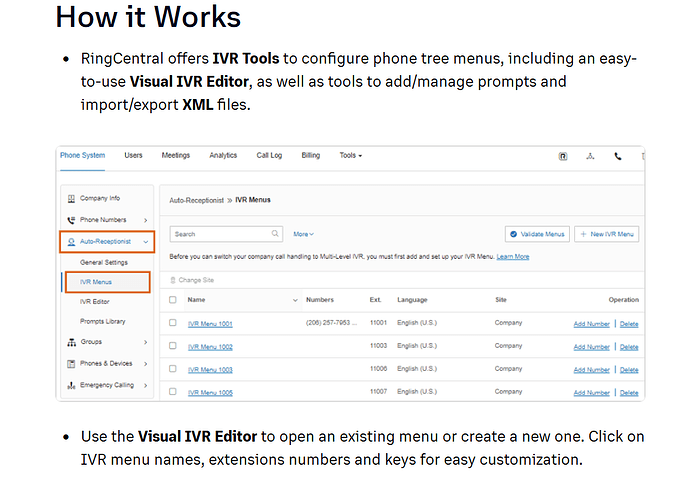@seanhangley this is a little hard to diagnose without seeing exactly what you’re seeing on your screen and where it’s breaking down.
Do you have any number at all? If so, how do you have that number configured (is it going straight to voicemail or is it forwarding numbers somewhere else)? Just trying to establish what you have, and what you still need.
When you try to add a new extension, is this what you’re seeing?
Assuming so, which one are you selecting?
Whichever one you’re selecting, what are you seeing next? Is that next step where you’re getting stuck, or have you gotten further than this?
I might suggest calling RingCentral customer service again (hopefully, you’ll get a more competent person who can help you), but don’t use terms like “blind offer message” and “mailers” and “acquisition” and all of that. This will only confuse them by muddying up the waters and making your actual request harder to understand. Instead, just say,
“I’m a new Premium subscriber. I have one phone number (tell them the number and how it’s set up). I need a new phone number and extension, so I can forward calls to a new destination that I will choose. Can you help me do this?”
If you set up the account with a single number, then this new number will probably bring a new monthly cost with it.
Also, you may have already seen this, but I have another RingCental video that explains how the extensions are set up.
This video doesn’t explain how to set them up from scratch, because they already existed when I was shooting the video. I was just explaining how they’re configured.
@MintProperties at around 16:12, I start talking about how the number for extension 5 is one that directs to my personal phone (the one that rings in my pocket) and I also go on to explain how the settings are configured for the postcard leads (when I want calls to go straight to voicemail).
I don’t think you’re far off from getting things set up right, and once it’s set up, you’ll never have to think about it again as long as you keep it this way (it’s been many years now since I’ve moved anything around in my account, so it’s not an ongoing thing that bothers me). But, the bottom line is, RingCentral definitely makes this more confusing than it needs to be, and it sounds like their customer support is pretty darn bad. I’m sorry about that on their behalf. I didn’t mean for this to be such hassle for you.
If you continue spending hours trying to get this setup and it still isn’t working, you might consider pulling the plug with RingCentral, demand a refund for whatever time you haven’t used yet, and then switch to OpenPhone.
I’ll keep that OpenPhone tutorial on my shortlist of things to do. It looks like they actually have a pretty decent tutorial of their own, if you ever go that way and need some help in the meantime.