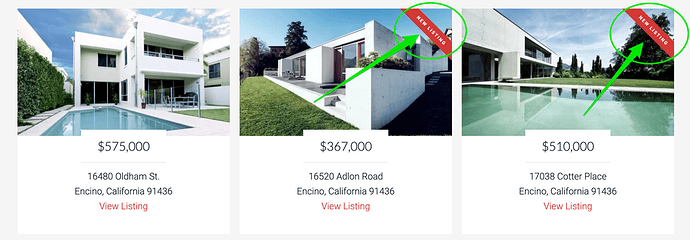I am at the end of creating a new website using the Wordpress / Studio Press Agent Press Pro template that I decided to use after seeing Seth’s review. I am just about done setting it up and have become stuck on creating a listings page to put all the listing history (not the featured listings widget) in one (or more) pages in a grid pattern. I have installed gallery plug-ins, but have just not been able to figure out how to show a separate listing image for each property with the status overlay (like “Sold”) along with the price overlay at the bottom of the image, and then the address and a live “View Listing” link. Any help appreciated from those out there that have set this up on their site.
Hi @sanctuaryabode - regarding the status overlay, is this the kind of thing you’re referring to?
I could probably help you figure it out, if you want to send me a PM.
Aside form that, though… this is one of the fundamental downsides of using a WordPress theme like this, that you buy and own. It’s GREAT from the standpoint of being inexpensive, with very little ongoing expenses (and once you’ve got it set up, you’re all set). But this kind of initial setup can be a huge pain, especially if you don’t have much experience with WordPress.
There are usually some documentation and tutorial files that come with these themes (I believe all Genesis themes come with them), but it’s still a bit foreign to the average person.
In my case, I ended up hiring someone from Upwork to help me figure it out. It was relatively cheap and it got the job done, but unfortunately, these kinds themes don’t come with the kind of support that you’d get from something like REI Conversion.
Thanks Seth. I would be surprised if the ability to do a custom listings page was not built into the standard APPro template, seems like a basic feature for a real estate site. I have not had any issues building the site until this, and I am done after this. I do not see a way to post the widget (which would basically be a custom listings template) needed to a non-homepage page. Looks like a little html may be needed, or finding a plug-in/widget that I could add to the properties page. I see there are custom WP code providers (like WPsites.net) that have a solution, but you have to buy membership access to the site). Basically just need the expand the function of the featured listing widget that is put on the homepage, to allow it to show the complete history of listings (or allow ordering by taxonomy or terms) Not sure if hitting reply is a private message.
Got it figured out. Thanks for your input. Turned out to just be needing to update the permalinks to post name, which then updates the listings page to show the listings. I was thinking it odd that a real estate site would not have a listings archive, but it was just a setting keeping my from seeing it. Word Press Engine Support was able to figure it out.
@sanctuaryabode glad to hear that! I remember running into an issue like this when I was working with AgentPress (it had nothing to do with the property listings, but with the way my homepage was being displayed). I couldn’t figure it out myself, so I hired a WP expert from Upwork who fixed it for me in a flash. I still work with him today on random issues.
WordPress specialists are a dime-a-dozen out there. If you can’t figure it out in a few minutes, your time is probably better spent finding someone to find (or create) the solution for you. The right person can probably figure it out very quickly (and when you find them, keep them on hand, because you’ll probably need them again for little projects in the future as they come up).